From the start of class, Ms. Lavery established rituals for using the netbooks in her classroom. Students use Google Docs on a regular basis and share their work with Ms. Lavery. She is then able to give regular feedback to her students using the Comments feature. Ms. Lavery created this screencast to instruct her students on how to use the comments feature. How to: Comment on Document.
 |
| Student Completing a Learning Check |
One of the areas that Ms. Lavery has focused on this year is Checking For Understanding. She has created weekly Learning Checks for her students to complete as formative assessments. The students can complete a Learning Check by filling in a Google Form. Then Ms. Lavery can check the form and send the results using Flubaroo script. Again, she created screencasts to assist her students with these. How To: Learning Check and How To: Flubaroo
Ms. Lavery also set up gClassFolders for her students. The students have an Assignment Folder that is shared with her. The students add their assignments to that folder so Ms. Lavery can collaborate with them. These screencasts are resources for students on using the folders. How to: Creating a Document in Your Assignment folder and How to: Move Documents in Google.
The students also have a View folder that was created with gClassFolders. Ms. Lavery uses the View folder to share assignments, resources, and links with her students. In this screencast Ms. Lavery explains how she uses the View folders in her classroom: APS Google: Digital Space in Progress.
Another Google tool that Ms. Lavery is using with her students is the Doctopus script. This script allows her to automatically create copies of a doc (or docs) she selects, name it as she chooses, and share that doc (or those docs) with the students she chooses. This has helped her streamline her grading and feedback. This screencast demonstrates how Ms. Lavery uses it along with the Goobric extension: Sample: Doctopus and Goobric.
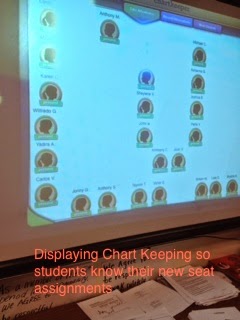 During the school year, Ms. Lavery completed a proposal and was awarded a teacher iPad to use in her class. She uses this iPad as a remote to her desktop so she can move around the room to check on student progress and still control her computer and projector. She uses Splashtop Personal for this purpose. In addition, she uses her iPad to help monitor student attendance, behavior and progress. She uses the Chartkeeper app for this. Ms. Lavery can also change the student seat assignments and display her Chartkeeper so they know where to sit.
During the school year, Ms. Lavery completed a proposal and was awarded a teacher iPad to use in her class. She uses this iPad as a remote to her desktop so she can move around the room to check on student progress and still control her computer and projector. She uses Splashtop Personal for this purpose. In addition, she uses her iPad to help monitor student attendance, behavior and progress. She uses the Chartkeeper app for this. Ms. Lavery can also change the student seat assignments and display her Chartkeeper so they know where to sit.Ms. Lavery is always looking for ways to actively engage her students while they are learning the content. One of the tools she has used for this purpose is iCivics. This site provides many digital resources for Social Studies classrooms that are linked to standards. Students are able to play educational games in order to learn more about governments. Here are the screencasts for iCivics: How to: Log into iCivics, How To: Play "Crisis of Nations" and How To: Strategy: Crisis of a Nation
One of the projects Ms. Lavery's students completed this year was creating their own government. This screencast explains the project: How To: Design Govt Assignment. As she usually does, Ms. Lavery gave the students different options for creating their governments. If they wanted to choose a differnt option, they had to submit a proposal and show how they would still meet the purpose of the project and complete all the criteria of the rubric. A group of her Aurora Lights students proposed using Minecraft to build their government. Instead of say no to the students because she had not used Minecraft, Ms. Lavery researched Minecraft and asked for support from the Ed Tech team. In addition, she had the students submit approvals from their parents before starting this project. This really demonstrated her willingness to keep learning and be flexible in order to increase student engagement.
I always look forward to working with Emily Lavery. She recently emailed me some ideas of some things she wants to explore in her classroom. We will be meeting to determine which ones best enhance was she is currently doing in the classroom. I am sure I will also learn something new that I can share with other teachers.
No comments:
Post a Comment
Thanks for your feedback.